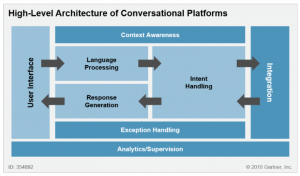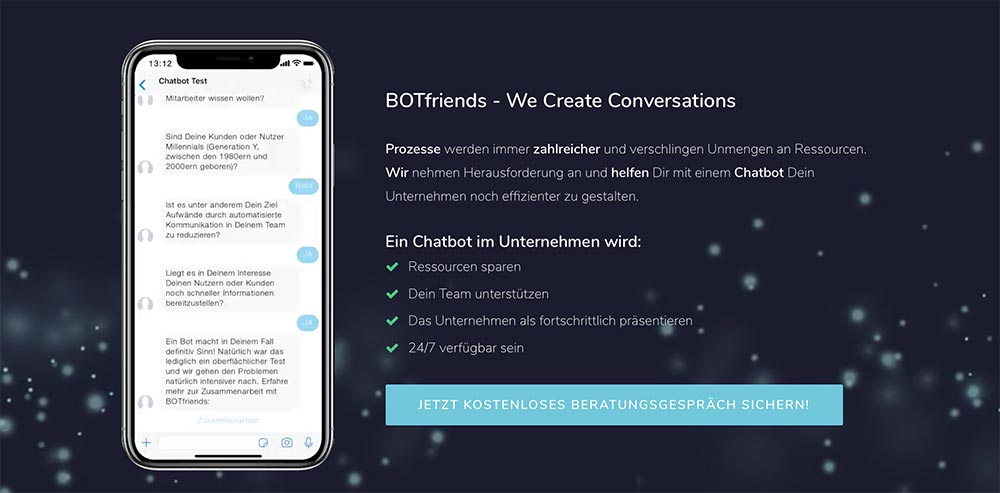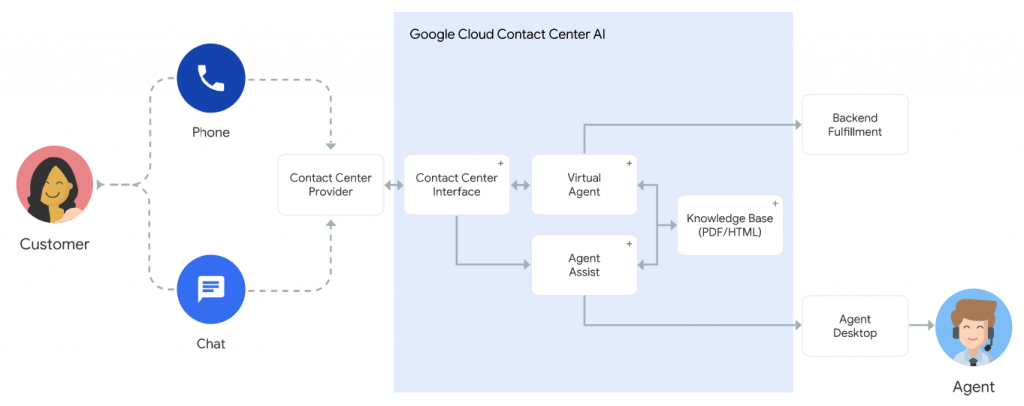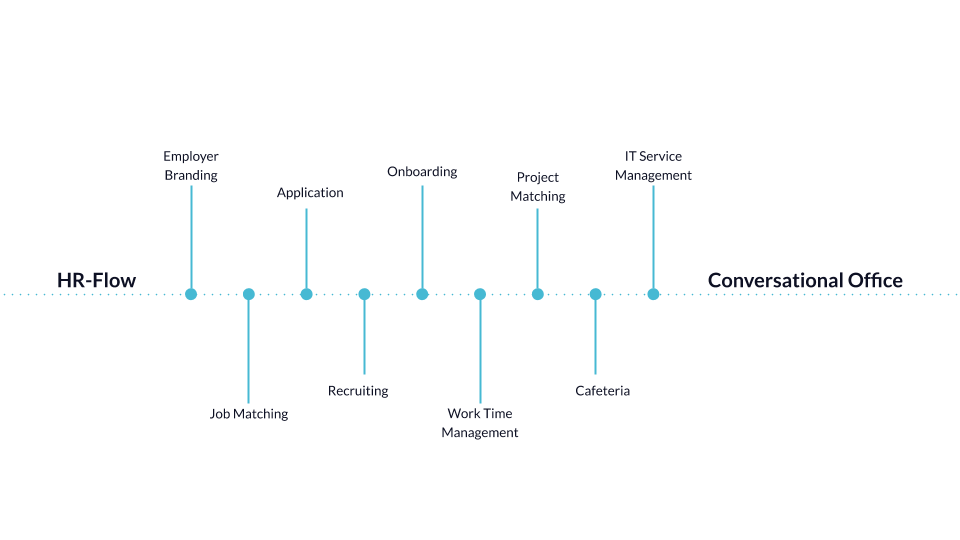Conversational AI Platform
--> to the BOTwiki - The Chatbot Wiki
Conversational AI Platforms, also called Conversational Platform, Conversational Middleware, are software systems that can be used to create and operate virtual assistants and conversational user interfaces for a wide range of applications. Furthermore, they enable integration into chat interfaces such as messenger services, social media, SMS and chats on websites. A conversational platform usually has a developer interface (API) so that third parties can extend the platform with their own customisations. [1]
The terms Conversational AI Platform and Conversational Platform are not clearly defined scientifically. Rather, they are services or platforms that use Natural Language Processing (NLP) as a basic technology and thus make conversational interfaces of various kinds possible.
Functional Areas
In order to enable companies to develop and successfully operate chatbots and to constantly adapt them to the needs of the users, a suitable conversational platform must cover many different functional areas. This is the processing of natural language, integration possibilities and functionalities to operate the virtual assistants. A common architecture of the current Conversational Platforms is shown in the following figure. [1]
Source: Gartner - Market Guide for Conversational Platforms [1]
Natural Language Processing
Currently, the Conversational AI Platform providers are focusing on the functional area NLP and thus on the interpretation and processing of natural language and the provision of a suitable response for the user. Successful providers in this area are Google with Dialogflow, Microsoft with LUIS, IBM with Watson, Amazon with Lex and Rasa with its open source solution. This type of system usually covers only a subarea of a conversational platform and is also referred to as an NLP service. Many of these services are SaaS (Software as a Service) solutions provided in conjunction with their own cloud solutions. [1]
Integrations and Middleware
As technology continues to evolve, companies demand standardized and flexible integrations. On the one hand, simple and intelligent integrations in messenger interfaces such as WhatsApp, Facebook Messenger, Slack, Microsoft Teams, SMS and web chats are made possible. On the other hand, standardized integrations in enterprise software such as SAP, Salesforce, Hubspot, G Suite, Outlook, Workday, etc. are becoming increasingly important in order to optimally integrate chatbots into the business processes of companies. It is assumed that the market for Conversational Platforms will be divided in the future into vendors that focus mainly on Natural Language Processing and vendors that focus on simple integration possibilities and functionalities for the operation of chatbots. [1]
Functions in the Chatbot Operations
Supplementary functionalities, which enable chatbots in companies to be successfully operated, maintained and continuously developed, are becoming increasingly important. The reason for this is that the task of operating chatbots is gradually being shifted away from the IT departments to individual specialist departments. This makes simple and intuitive user interfaces necessary.
Some examples of these functionalities are:
- Human handover tools that allow chatbots and human agents to work together to answer customer queries.
- Simple Conversation Editor systems, which allow IT laymen to easily customize the content of chatbots.
- Analytics Tools to measure the performance of chatbots and better tailor content to customer needs.
- Training tools to constantly increase the knowledge base of chatbots so that they can provide appropriate answers to more requests.
- Libraries of pre-built intents (questions and answers) and processes for a wide variety of applications and industries, enabling you to create chatbots very quickly and easily.
Scalability and Flexibility
To build a holistic, scalable and long-term viable Conversational AI Platform, many companies are currently developing their own Conversational Middleware platforms. These platforms enable the connection of different services and software systems in such a way that all necessary functional areas are sufficiently covered and the used services can be easily exchanged. With this approach, companies will have the possibility to integrate new and more efficient services into their chatbot architecture. Outdated and too cost-intensive services can be eliminated. Thus, companies will always be up to date. [1]
BOTfriends X - The Conversational Middleware Platform
- Use only one platform for all different Conversational AI projects in the company
- Departments are enabled to manage the conversational content in an easy to use editor with user management
- Easily switch between established Natural Language Processing Services such as Google Dialogflow, IBM Watson Assistant and Microsoft LUIS
- Deploy your application on a lot of different channels such as messaging platforms, voice assistants or telephone
> Learn more about BOTfriends X
> Back to BOTwiki - The Chatbot Wiki
Sources
[1] https://www.gartner.com/en/documents/3879492
Dialog flow
--> to the BOTwiki - The Chatbot Wiki
Dialogflow is a platform that originally emerged from API.AI and can be used for natural dialogue-oriented communication with users. Today, this platform is an NLP service that is part of the Google Cloud Platform. The platform offers its users a complete development suite with code editor, library and many tools. This makes it easier to create a conversational interface. [1]
Advantages of Dialogflow
Dialogflow currently offers developers 33 prebuilt agents. These pre-builts can be further adapted and specified to the specific use case as desired. Since these agents already have many intents set up, this saves time in chatbot development.
Each of these 33 prefabricated agents and, of course, the agents you create yourself can be easily connected to various channels such as Google Assistant, Amazon Alexa or Facebook Messenger via one-click integration. In addition, Dialogflow offers 15 different languages (as of June 2019).
In addition, users can use a function to import and export agents and thus save a lot of time.
Similarly, data from external services can be integrated into a chatbot through fulfilments. Fulfillments give developers the opportunity to link public or private APIs or other services to the chatbot to add even more functionality.
Moreover, the NLP service is not only designed for one programming language, but offers numerous SDKs that make the use of other programming languages possible. Furthermore, the graphical user interface is very clear and user-friendly compared to other providers. This makes it possible to get started with Dialogflow quickly. [2]
Limits of Dialogflow
If you want to connect an agent created on Dialogflow to WhatsApp, the service does not offer any integration for this. An adjustment in the own backend system is required to ensure the connection to WhatsApp and to bring data to the required format.
When using your own backend, there are a few things you need to keep in mind:
For example, Dialogflow expects to receive a response within 5 seconds. Otherwise, a timeout occurs. In addition, the system only saves the contexts in a user session for 10 - 20 minutes. To solve this "problem", it is not enough to save the user ID, but any contexts related to this user ID must be saved temporarily.
The platform inherently offers the possibility to view the analytics of a chatbot in order to evaluate activities and optimisation potentials of chatbots. However, the analytical evaluation is very rudimentary and is offered in greater detail by other tools/services. These can, for example, track the user's conversation history or create specific funnels (filters). If a chatbot gets stuck, many users ask to speak to a real person (human handover). Dialogflow does not offer an option for integration in a chatbot. Therefore, it is also necessary to adapt the backend here.
Despite the limitations of Dialogflow, the Google Service is considered Best Practice by BOTfriends and other Chatbot developers.
Costs
The fees to be paid monthly depend on the version used and the pricing model selected. Other factors are the number of requests, the total duration of the audio material processed and the total duration of the telephone calls. This pricing model is an advantage in contrast to other providers, as one does not have to pay a flat monthly/yearly price, but the costs are made up of the resources and requests used. [3]
> Back to BOTwiki - The Chatbot Wiki
Sources
[1] https://www.bigdata-insider.de
[2] https://www.dialogflow.com
[3] https://cloud.google.com
Contact Center AI (CCAI)
--> to the BOTwiki - The Chatbot Wiki
Contact Centre AI (CCAI) is a software from Google to support and automate customer care through artificial intelligence. [1] Artificial intelligence processes are integrated into existing contact centre solutions such as Cisco and Genesys integrated.
The software is currently available to selected customers as an alpha version.
constituents
Virtual Agent
- Automation of customer enquiries via chat and telephone using Google Dialogflow
Agent Assist
- Support employees during a call / chat by providing relevant documents in real time
- Integration of the company's knowledge base
Topic Modeling
- Analysis of customer data, chat logs and call records to automatically identify the topic of a chat/call.
Example
The following Genesys and eBay example illustrates how Contact Center AI works.
reference architecture
[1]
> Back to BOTwiki - The Chatbot Wiki
Sources
[1] https://cloud.google.com/solutions/contact-center/
Hybrid Human Chatbot / Hidden Agent
--> to the BOTwiki - The Chatbot Wiki
Hybrid human chat bot (also hidden agent, hybrid chatbot) is the term used to describe an approach in which humans and Chatbot take over communication together.
How it works
In the hybrid approach, humans and machines can either share entire conversations or even work on a conversation together. In this case, it may or may not be apparent to the users whether they are currently facing a chatbot or a real person. In most cases, the chatbot handles the requests first, and only if it gets stuck can a real person be asked for help or automatically switched on by the system. In order to continuously improve the chatbot, the non-answered questions and the corresponding human answers are included in the knowledge base. The chatbot thus learns implicitly from the answers of the employees, the hidden agents.
Advantages over using a pure chatbot
- Increased customer satisfaction, as users are much more likely to receive a satisfactory response, even if the bot does not provide an answer.
- Constant and implicit expansion of the knowledge base.
- Conversations that have got out of control can be "recaptured".
- Users who do not wish to chat with a machine under any circumstances will also be satisfied.
- The potential of a chatbot can be easily tested.
- The development cycles as well as the overall development effort for a chatbot can be drastically shortened.
Application
The hybrid approach is most common in customer service. But many other use cases, such as human resources, sales, IT support and e-commerce, are also well suited. Basically, this approach is recommended when a broad spectrum of questions is expected or a certain activity within a process cannot or should not be handled by a bot.
Example
In an online shop, a chatbot is used to answer frequently asked questions and to provide product advice. A person is called in if the chatbot cannot answer a FAQ. In addition, the product consultation should be done by one person, if the shopping cart contains more than 500€. The chatbot constantly learns new content through human responses.
> Back to BOTwiki - The Chatbot Wiki
Prebuilts
--> to the BOTwiki - The Chatbot Wiki
Prebuilts, or ready-made knowledge bases, are a collection of content for specific chatbot use cases. Chatbots live on content that is taught to them. To develop a chatbot, it is important to enrich it with content, i.e. questions and answers. The more content, the broader its knowledge and thus the answers it can give. Prebuilts help with the development and can be used as "boosters". If you want to build a chatbot in the area of IT support, for example, it is very helpful to be able to fall back on such prefabricated knowledge bases so that a basic stock of content is already available depending on the use case.
How are Prebuilts structured?
Prebuilts consist of question options, entities and answers. To increase the speech recognition of a chatbot, it is important to store many different question options for an intent. Furthermore, entities and answers belong to each intention. Prebuilt exemplary answers exist for prebuilts, which the customer can adopt 1:1, but of course also adapt to the company, character and tonalityof the chatbot.
How can Prebuilts be used?
Prebuilts are usually easy to integrate. In most cases, the prebuilts are integrated via the NLP service used. Here, there is often a one-click integration with which you can quickly and easily import the required content. Another possibility to work with prebuilts is the integration within Intent Management Platforms (IMP). These platforms are there to make content-specific changes quickly and easily.
Which Prebuilts are already used sensibly?
There are already many available sample prebuilts that can be integrated into a chatbot. The Smalltalk Prebuilt is certainly one of the most frequently used prebuilts. This also makes a lot of sense, because if you look at a typical communication of a user with a chatbot, especially at the beginning some smalltalk questions like "How are you?", "How old are you?" are asked. However, there are also other pre-builts, such as weather, news or restaurant bookings. Here you have to pay attention to the languages in which these prebuilts are available. All in all, prebuilts can provide start-up help in some areas and support the development of a chatbot.
> Back to BOTwiki - The Chatbot Wiki
Chatbot
--> to the BOTwiki - The Chatbot Wiki
Chatbots are technologies or services that are integrated into websites or messenger services and can answer user queries automatically with the help of artificial intelligence. The term chatbot can be broken down into two words. On the one hand, it is made up of the English word "chat" (=conversation) and on the other hand of "bot" (an abbreviation of "robot", which stands for "automat").
What's the difference to normal bots?
The difference between chatbots and bots is that in computer science, bots are described as independently running programmes that provide their services without human intervention. They only need to be initiated once at the beginning. [1] In some cases, these programs are even malicious and can be traced back to botnets that coordinate large Denial of Service (DoS) attacks. [2] In general, however, chatbots are defined as computer programs designed to simulate conversations with humans over the internet. A chatbot therefore enables a conversation between a human and a machine.
artificial intelligence
This requires the use of artificial intelligence in various forms. This communication is only possible in a roundabout way by means of a programming language understood by the computer. This is because the computer can process human language using so-called natural language processing (NLP), in which the computer interprets what is said and deduces the user's intention from it. The intention is then translated into an action that is executed independently by the computer. This action can either be the answer to a question from the user or the taking of an action. To realize this, a knowledge base with answers and actions must be stored behind the NLP.
Integration and the future
Chatbots can also be integrated into voice assistants such as Google Home, Amazon Alexa, Siri or Microsoft Cortana, which execute the requests voice-based and are also referred to as Intelligent Personal Assistants (IPA). It is believed that chatbots will replace both websites and apps in the future. This is because the big technology companies such as Google, Facebook and Microsoft offer systems that help chatbots understand and interpret user input. These platforms, such as Google with Dialogflow, Facebook with wit.ai, IBM with Watson or Microsoft with LUIS, are made publicly available to the masses as a web service and thus open the doors to the use of highly developed machine learning systems. [1]
> Back to BOTwiki - The Chatbot Wiki
Sources
[1] Smolinski et al. (2017): Innovations und Innovationsmanagement in der Finanzbranche, Wiesbaden: Springer.
[2] Radziwill, Nicole and Benton, Morgan (2017): Evaluating Quality of Chatbots and Intelligent Conversational Agents, in: Software Quality Professional, Vol. 19, No. 3.
Conversational office
--> to the BOTwiki - The Chatbot Wiki
A conversational office refers to corporate communication that is based on the use of Chatbots and voice assistants to a large extent. This is because many communication processes take place within companies that can be automated. It already starts with employer branding, where, for example, chatbots run on the website or on Facebook Messenger, which provide information about job opportunities or exciting facts about the company.
application processes
Recruiting can also take place via bots. For example, a user can answer certain questions that enable the chatbot to display suitable job postings. Subsequently, the application process can also be integrated within the messenger, because functions such as uploading resumes or sending an interview video of the applicant are also possible. After successful employment, the chatbot can still keep in touch with the previous applicant and take over an onboarding process: "Where can I find my pay stubs?", "Where can I actually apply for vacation?" - are thus answered immediately.
Office support
In addition, chatbots can become everyday assistants to employees in companies and, for example, always provide information about the offers in the canteen or remind them that the shuttle bus will be leaving soon, order cabs, find out telephone numbers or even take over IT support. The topics are numerous. In summary, the use cases described above offer a great deal of potential for automating internal communication in companies, enabling companies to save resources in the long term and build up a close relationship with their employees with the goal of becoming a conversational office.
> Back to BOTwiki - The Chatbot Wiki
Conversational copywriting
--> to the BOTwiki - The Chatbot Wiki
Conversational Copywriting is one of three disciplines in Conversational Design. In addition to the topic of web copywriting, technology and psychology are decisive building blocks in the overall conversational design. Here it is important to pay attention to a balance of the 3 components in order to avoid disappointing the user on his or her chatbot journey.
When developing chatbots, not only technical components are required, but also design-oriented ones. In conversational design, for example, psychological aspects are also considered. Questions such as "How do I motivate the user in the conversation?", "How do I calm him down in case of critical questions?" arise. - Accordingly, the type of communication is determined in Conversational Copywriting. It represents the formulation of the correct and appropriate chatbot messages. In doing so, one should be guided primarily by the Conversation maxims according to Grice orient oneself.
Conversation maxim for Conversational Copywriting
- Maxime for quality: Provide information that is truthful (Avoid obscurity of expression)
- Maxime for quantity: Provide only as much information as necessary, no more (Be brief - avoid unnecessary prolixity)
- Maxim for Relevance: Deliver only information that is purposeful (Be orderly)
- Maxime for modality: Avoid ambiguous or unclear information (Avoid ambiguity)
These maxims lay the foundation for effective communication.
In addition, the chatbot messages should be adapted to the tone of the chatbot.
"Conversational copywriting is still about selling ... but in a way that is honest, transparent, and respectful of your audience." - Nick Usborne
> Back to BOTwiki - The Chatbot Wiki
Conversational testing
--> to the BOTwiki - The Chatbot Wiki
Conversational testing is a part of conversational design that comes into play when creating the conversational map or the conversation flow. This is where the chatbot's conversation threads are formulated and acted out in a real conversation. Primarily the so-called Happy Paths are tested to confirm the viability of the scenario. The testing could look like this:
Procedure for Conversational Testing
- Two interlocutors come together as testers. One represents the chatbot and one the user.
- A conversation thread from the Conversational Map is set for testing.
- The test person is immersed in the personality of the chatbot.
- The subjects sit back to back.
- The role of the user(s) tries to solve a specific problem with the chatbot and the partner tries to answer as the chatbot would.
- The conversation is recorded and transcribed.
- The conversation is revised if necessary and thus optimised.
target
The aim of conversational testing is to make the conversation as natural as possible with the user. In conversational copywriting, the messages are formulated taking into account the chatbot's tone, but it is difficult to get a feeling for whether this corresponds to a natural conversation. Conversational testing can, for example, reveal complex formulations or sentences that are too convoluted.
Because the following applies: A person wants to write in a chat in the same way as he communicates with his fellow human beings.
Another way to test the viability of a chatbot is the Wizard of Oz method.
> Back to BOTwiki - The Chatbot Wiki
Actions on Google
--> to the BOTwiki - The Chatbot Wiki
The term "Actions on Google" refers to a service developed by Google that developers can use to link services they have developed themselves to Google Assistant. As soon as the third-party service has been tested, approved and released for publication by Google, it can be accessed on Google Assistant-compatible devices. Actions on Google is therefore equivalent to Amazon Skills, but only Google Assistant-enabled devices can be operated.
On which devices can an action be retrieved?
On the one hand, the published actions can be used via the smart speakers developed by Google Google Home and Google Home Mini developed by Google. On the other hand, they are also available on Google Assistant-compatible smartphones or tablets. Google serves both Android and iOS devices with Google Assistant. For devices that use the Android operating system, Google Assistant is fully integrated and can be activated by users at any time. For iOS users, a separate Google Assistant app has to be downloaded.
How can a published action be retrieved?
In order for users to be able to call the published action, so-called "Invocation Phrases" must be stored for the action within the Google Actions Developers Console. These are commands with which the user tells the Assistant to open a certain action. Up to 5 example phrases can be stored for the action. An example of a call could look like this:
- "Ok Google, talk to BOTfriends"
How can a published action be restricted?
The developer of a Google Action has various options for restrictions when publishing his action. On the one hand, the languages in which the action is to be available can be determined during publication (as of 21.06.2019: 19 compatible languages). On the other hand, device-specific restrictions can be set up. To do this, the following questions must be answered within the Google Actions Developer Console:
- Does your action require audio output?
- Does your action require a screen output?
- Does your action require media playback?
- Does your action require a web browser?
Depending on the answers to the questions, certain devices are allowed or excluded. If, for example, it is selected that a screen output is essential, the action is automatically excluded for the Google Home and Google Home Mini and is therefore not available to the user on these devices. Within the Google Actions Developer Console, immediately after answering the question, a table is displayed showing which devices were included or excluded.
How can a Google Action be developed?
Google itself describes two implementation options. The first and simple variant is a direct integration via Google Dialogflow. After the conception and creation of a voice assistant within Dialogflow, it can be published directly via the integration tab of Dialogflow without "developer know-how". This is a plausible option especially if Dialogflow is used as a Natural Language Understanding (NLU) service anyway. Another integration option is offered to developers via the Google Actions SDK. Here, Google provides client libraries for the creation of Google Actions. These are available for various programming languages. This variant primarily makes sense if full control over the interaction between Google Action App and user is to be guaranteed on the server side. Furthermore, this variant is indispensable if another technology such as Dialogflow is relied on as an NLU service.
> Back to BOTwiki - The Chatbot Wiki