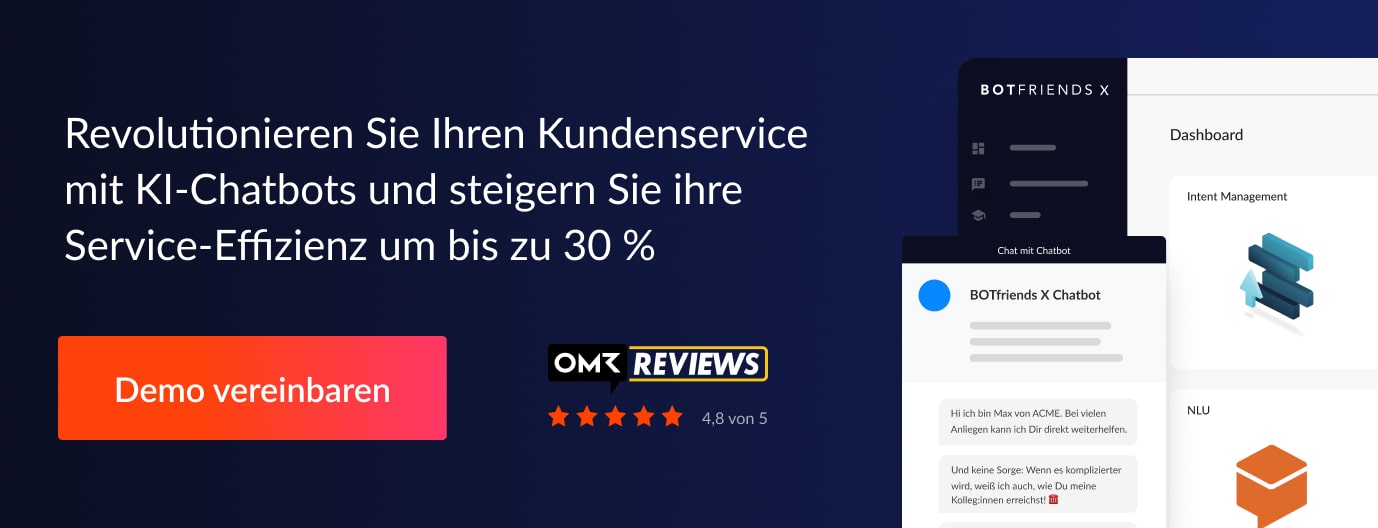How do you want your chatbot to be designed?
After taking a closer look at the users of your chatbot in the first part, we will now turn our attention to your bot:
So how do we need to design the chatbot for Flora's Flower Paradise to help Thomas as much as possible?
- What technical skills are necessary?
- What information needs to be communicated?
- And what behavior do we expect from the users?
What task do you want your bot to perform?
The bot for Flora's Flower Paradise must be able to help Thomas choose the right bouquet. To do this, it first asks Thomas questions to find out which bouquet is the right one. The chatbot must therefore be technically capable of filtering out the right products based on certain information and suggesting them to the user.
To make the selection easier for Thomas and to provide a good user experience, it is important that Thomas can look at several good photos for each bouquet. Therefore, the chatbot needs to use images as well as text in its responses.
In order for Thomas to be able to pick up the bouquet of flowers from the flower store in as little time as possible, it is necessary for him to be able to pay in advance. This requires a payment solution integrated into the chatbot. The customer can then pay directly with his/her credit card or Paypal in the chat process.
After the purchase, Thomas should be sent a confirmation by mail. For this, the chatbot must be connected to a CRM system, with which automated emails can be sent. Of course, it would also be possible to send the confirmation via SMS.
What does your bot need to be able to do?
- Should it help users navigate the site by providing links to the right pages? Or do you prefer to provide users with information directly in the chat?
- Should he provide product advice?
- Should he be able to make changes in the customer:s data?
- Should he be able to record a message to the customer:inside service?
- Do you want it to be able to route users to real employees? Do you want to set up a human handover?
- Should he be able to process a payment?
- Should he be able to take an order?
It's also important to consider what your chatbot doesn't have to or shouldn't be able to do. This will help you better narrow down your use case. The more precisely you define your use case, the easier it will be for you to implement your chatbot project later.
What information do your users expect from your chatbot?
Whether a user finds a conversation with a chatbot successful and enjoyable depends largely on what information you give them. Especially when users make payments via the bot, it is important that they perceive it as trustworthy. You can achieve this with the right information.
In our example, the chatbot has to inform Thomas that it can help him choose a bouquet of flowers. It also explains to him how the ordering process works and when he can pick up the bouquet. It is also very important that the chatbot gives Thomas an order confirmation with the exact pickup time.
What information do your users need?
- Do your customers know what the chatbot is for? Always explain to them at the beginning what the chatbot can do and what they can expect from it.
- Is your chatbot performing a process? Let it explain to your users how the process works.
- If your bot handles orders, you should provide your customers with all the information they normally get when shopping online: When will the shipment arrive? How can items be returned? Where is my package?...
- If your users order something to be picked up later in the store, you must give them an order number with which they can later identify themselves. Or you can tell them that the order is to be picked up under their name.
- ...
What information does your chatbot need to perform its tasks?
After Thomas has selected a bouquet, the chatbot needs Thomas' name and the desired pickup time. To be able to send an order confirmation, it also needs Thomas' email address or mobile phone number.
What information does your chatbot need to ask for?
- What information does the bot need to perform a process such as reporting a meter reading?
- What information does the chatbot need to provide product advice?
- If the bot is to access customer data in the CRM, it needs a customer number or an e-mail address by which it can identify the user.
- ...
How do you want users to interact with your chatbot?
Since the company Floras Blumenparadies has only a small team of florists, the management has decided to accept individual flower arrangements only in the store. Therefore, the selection of the bouquet is designed via buttons on the chatbot and the field for free text input is blocked during this time. In this way, users cannot make individual requests via the chatbot.
If a user makes an individual request outside the selection process, the chatbot indicates that this is unfortunately only possible in the store.
How do you want users to interact with your bot in your chatbot use case?
- Where does your use case end? What should your users not ask for?
- Want to have a lot of the conversation run through buttons?
- How can you help your users if they have a request that the bot can't handle? Do you want to forward them directly to the customer service?
- ...
After you have developed your use case, it's time for project planning. Here, chatbot canvas developed by us can help you.