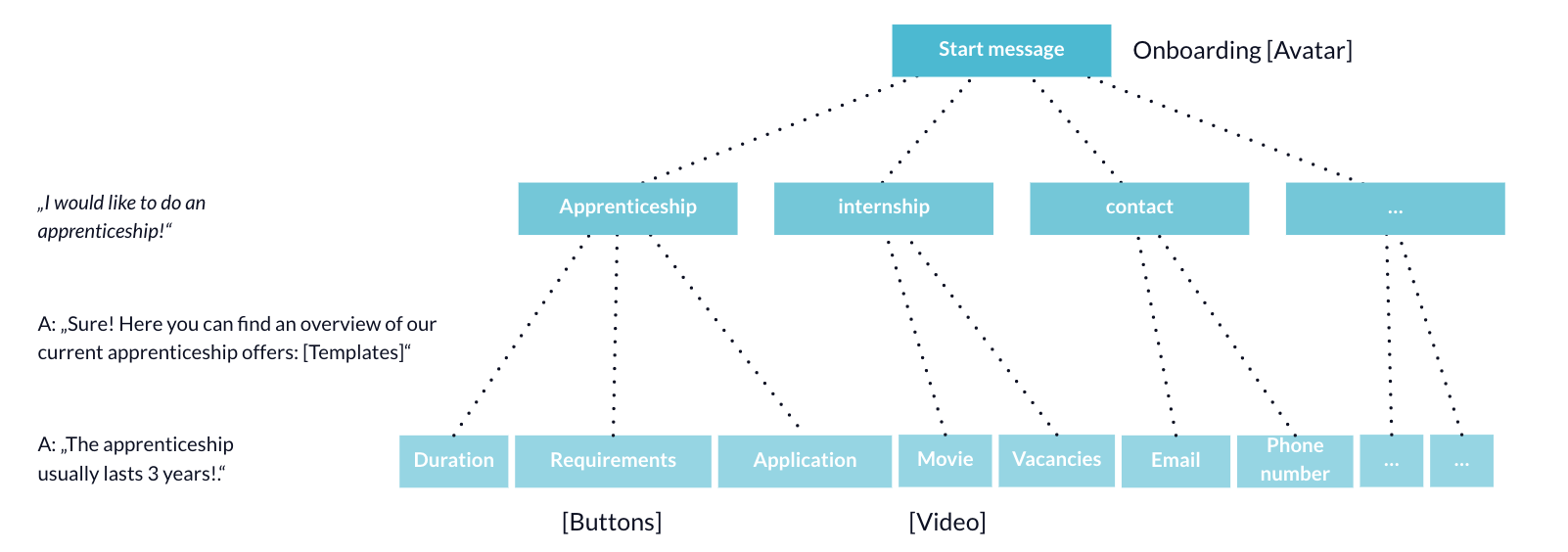Conversational Map / Conversational Flow
--> to the BOTwiki - The Chatbot Wiki
A conversational map is a visual representation of a chatbot conversation. The conversation threads it contains show how the user can go through the individual stages of communication. The map serves as a support in the conception phase and the development by depicting the individual steps of the chat process.
Why is a Conversational Map helpful?
Through the conceptualisation of a chatbot, all stakeholders involved in the project receive an overview of all possible chatbot characteristics and scenarios. On the one hand, this is good for checking whether any content components have been forgotten, and on the other hand, weak points in the conversation structure can be identified very quickly, showing where the user might not get anywhere. With the various communication processes, one speaks of either Happy Paths or Edge Cases. Furthermore, a conversational map helps to play through a classic user journey of a user and to make adjustments if necessary.
Structure of a Conversational Map
The structure of a project can very well be divided into stages, which already give an overview of the complexity and granularity. There are important components that need to be considered across stages. For example: Where do I use which media (images, buttons, cards, etc.) or which features belong to this conversation step (e.g. sending an email)? Furthermore, you have to think about the style of the chatbot at the beginning. Should the chatbot be a pure click bot or should it be possible to have a free text conversation or a mix of both?
In all cases it is important to think about the answers of the chatbot in each step and to include them in the Conversational Map.
Important levels of a Conversational Map
- Welcome Message / Start Message (greeting, address, avatar)
- Onboarding (clarification of the functionality and the expected content)
- Content levels (depending on the depth and granularity of the content)
- Error Message (How does the chatbot react if something went wrong?)
- Back Message (How can the user navigate back?)
> Back to BOTwiki - The Chatbot Wiki