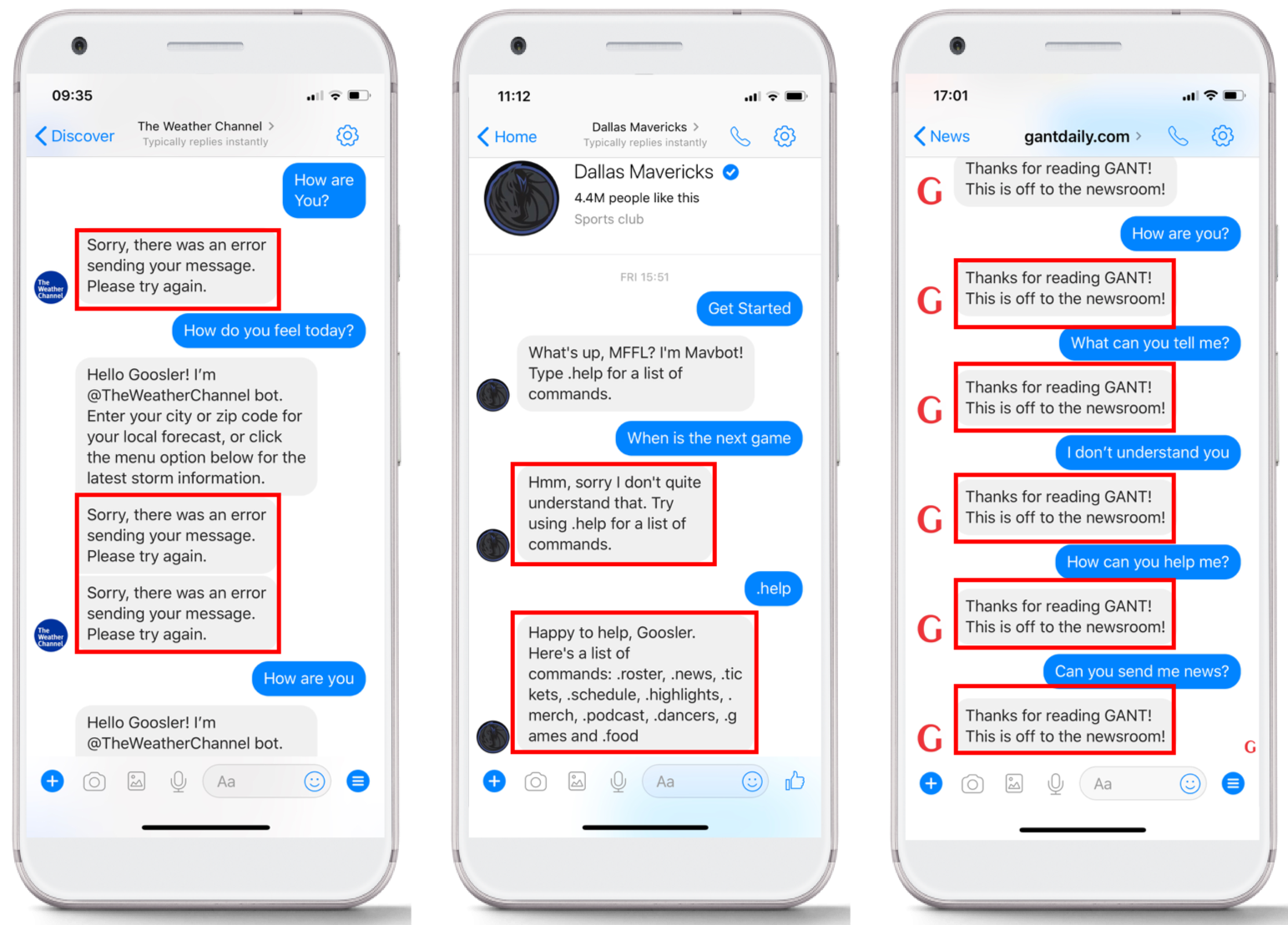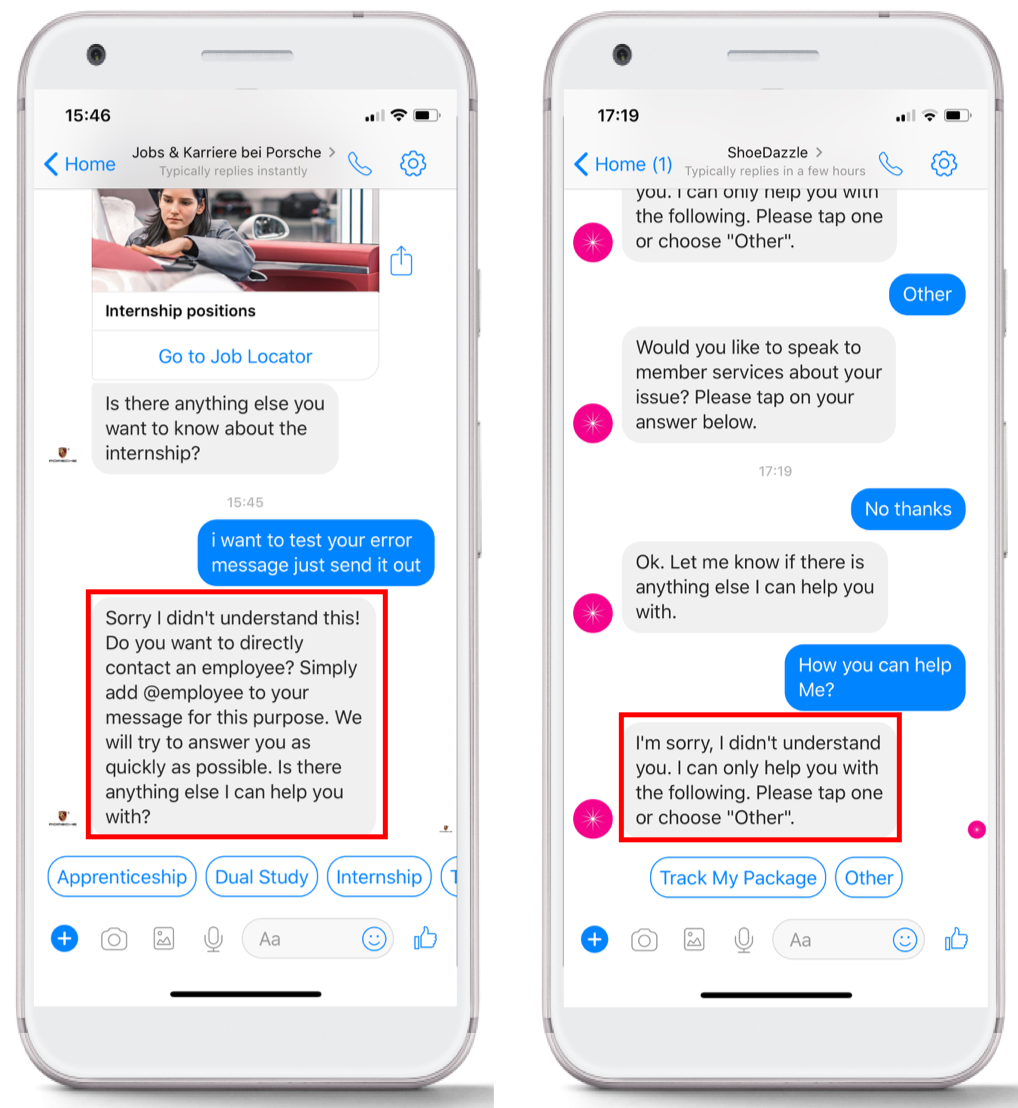Those of you who have ever written a chatbot have probably encountered several error messages, such as "Sorry, I don't understand your questions", which the chatbot answers. You may have even experienced your self-developed chatbot receiving extremely random questions from users that are clearly just testing the chatbot boundaries. These irrelevant requests are also called conversational divergences , which cannot be prevented.
Usually, a chatbot is created to solve a specific use case or provide a specific value. Therefore, it is obviously not able to answer all possible questions. So, if the chatbot sends out a so-called error message (also known as a fallback response or default response ), it basically indicates that it was not able to process the query and associate it with a suitable intent. Keeping in mind how new the technology is and how fast AI will still evolve, this is definitely not a criterion to not give a bot a chance. In fact, if you know how to deal with the user or user in such situations, there is a high chance of ensuring a positive user experience in communication. On the other hand, there is also a risk of damaging the user experience by sending ill-conceived error messages. It is one of the main tasks of the chatbot to keep the users engaged in the communication without leading them into dead ends .
In this blog post, you'll learn how to write user:friendly error messages by demonstrating bad and good examples and presenting a standard framework for how to design error messages to avoid users getting lost in the conversation again.
How does error handling actually work?
How not to do it:
The above examples show very well how error messages should not be handled.
- The conversation on the left with "The Weather Channel" did not provide a user-friendly answer because it only refers to the error without giving any details about the cause. The request to users to "try again" is also not really helpful, as they do not know what exactly went wrong and what they should do better next time.
- The chat with "Dallas Mavericks" in the middle actually shows many improvements. There are definitely more ways to communicate than asking users to use cryptic inputs. What stands out, however, is the negative undertone of "Hmm, sorry, I don't quite understand". This error message simply gives users the impression that the chatbot is not trying very hard to please or help them.
- The last example on the right fails to find a helpful wording for the default message. It's obvious that the user will leave the chat because the chatbot doesn't even work, as it always sends the same response. Speaking of which, if you have already written user:inside friendly error messages, it is still important to implement variations of them! The likelihood of misunderstandings occurring more than once in a message is very high. So you don't want to annoy your user:ins with sending the same messages.
Let's take a look at experts: Poncho's Case
The developers:inside of the most popular chatbot Poncho, which can send weather forecasts, also realized the importance of writing well-designed fallback responses. For example, they implemented the following error message at the beginning:
"Sorry, I was trying to charge my phone. What were you trying to say? "
So what exactly went wrong? In this message, the chatbot obviously glosses over the fact that it didn't understand the request. This unfortunately only leads to an infinite circle, as the user will repeat his or her question, which will be followed by an error message. The person has no idea how to continue dealing with the chatbot and will soon leave the conversation. This is how the developers of Poncho came up with a better answer:
"Well, I'm good at talking about the weather. Other things, I'm not so good at. If you need help, just type in "help".
In this version, the chatbot is straightforward. He explains that its only purpose is to talk about the weather and that the user should not expect it to know more. He also mentions the help section to provide even more assistance. The people behind Poncho realized that this was a better strategy to address users in these situations. To perfect error messages, we will now outline a framework.
A framework for error handling
1. clarification of the misunderstanding
The first step is to clear up the misunderstanding. It is important to be very transparent, honest and modest about the abilities of the chatbot. Errors should not be overridden. If the chatbot is not able to understand the request, this should also be communicated.
2. remind the users of the capabilities of the chatbot.
In the second step, it makes sense to explain to the users once again what information the chatbot can provide. So, if you remind the users about the knowledge, function and capabilities of the bot, they will be ready to ask the right questions.
3rd Call to Action!
Call to actions are the right way to guide users. You can either suggest them to use buttons, ask their question in a different way or type in a keyword like "help" to re-read the documentation. Also, it might be useful to offer users a handover to a human to ensure satisfaction or sometimes even restart the whole conversation. There are several options to keep users engaged in the conversation to reduce the abandonment rate.
Good examples
Above you will find better versions of the standard answers. In the Porsche chat on the left, the user received a clear call to action to either ask for a real employee or use the buttons below. Same case with "ShoeDazzle". The chatbot is aware of its capabilities and tries to guide the user out of the dead end.
To summarize this post, it is extremely important to focus on the critical parts of a conversation to prevent users from getting lost. Error messages are crucial events. Keeping the aforementioned framework in mind during the conversational design of a chatbot will ensure a great user:inside experience. In conclusion, keep the following in mind:
Rule #1: The users:inside are never wrong and it is never their fault! 😉
Want to know more about training voice and chatbots? Then get our checklist with 20 tips for optimizing virtual assistants: